Greetings with our Web Designing Training in Pune! In this course, you will learn step by step basics of web page design in practical and easy way. It doesn't matter if you've never designed web pages or are unfamiliar with them. This course is designed to guide you the basics to reach an advanced level where you can professionally design any website. It is more than just a course, a web design career, where you will learn everything you need to create any website.
At the end of Web Designing Course in Pune, you will be able to design any website, be it your own business or for client. The benefits that you will get in your life with this course are numerous. Each section of the course contains at least one actual project that you can work on with all the knowledge you have gained. Projects that we have to implement are collections of businesses, corporate pages, start-ups, restaurant pages, and blogs where you can earn through advertising.
Web and graphic design are an essential part of a successful online presence. At DigiSnare Technologies, the best web development training institutes in Pune, we offer a wide web design training courses to suit your needs. We give several online web design courses to help you upgrade your career. Whether you are looking for a web design course to start or a more advanced course, DigiSnare Technologies offers the best online web design courses to help you succeed. We offer the best Web Designing Training in Pune at best levels. Learn web design with tutorials and introductory sessions from one of the prominent platforms, i.e., DigiSnare Technologies.
You’ll get the best knowledge with the best placements in your dreamed company guys! What else anybody need. Experts will train you with the best knowledge they gained in the most safe and most cool environment. Our past Digital Marketing Students can attend any session at our branches, with prior information. They are in sync with what’s new. They do not have to pay the fees again so it’s cool guys!.
Web design training in Pune is scheduled on weekdays and weekends. Students can also opt a schedule that is customized according to their requirements.
There are no limit to working hours as you can practice long hours on all days of the week.
We conducts regular assessments of students 'work to understand students' progress.
We provide Web Designing Course With Placement, including all placement-related tasks such as creating a good resume, Sharing interview tips, conducting model interviews, and scheduling interviews.
Web design training in Pune was developed according to the current IT industry.
Our web development courses in Pune are equipped with the latest IT infrastructure such as projectors, blacks, Wi-Fi, and digital pads.
In addition to technical training and web development courses in Pune, we offer free sessions on character development in oral English, group discussions, presentation skills, and mock interviews to increase students' self-confidence.
Glass-doored study rooms and discussion areas can be used to improve your learning and exploration skills.
Upon completion of the course, a globally recognized certificate of completion of the course is issued
Web design is a significant part of the IT industry. It is important in the IT industry to expand branding for multinational companies and large organizations. Digital advertising and marketing is a multi-billion dollar industry that offers experienced professionals wide jobs and growth opportunities. In this Digital world, the number of start-ups is increasing day by day. Therefore, every new business requires an attractive website to exist globally. Therefore, the demand from web developers and designers is definitely increase.
The rapid growths of online businesses, multinational companies are exponentially growing, enabling web designers to perform both online and offline businesses as a freelance work. Therefore, candidates may consider taking a web design course from a reputable educational institution to sharpen their knowledge.
Our course syllabus builds skills based on the above techniques and puts you in your dream job, from basic to advance. After completing course, you can find a job in any of the following fields:

We have helped many companies reach their goals with our exceptional and affordable digital marketing services. We have worked and still working with industries such as E-commerce, institutions, and more. We have worked and still working on these brands digitally.












Since we are living in a Digital World and understand ‘Digitalisation’, more than every other digital marketing solution is designed by keeping few yet important key elements in mind for the digital business plans of our clients. We evaluate things and customize with unique solutions keeping your business goals, the present stage in the digital world, and competitive landscape in mind. With our creative, unique, and result-oriented solutions, we make sure that you will:
We make sure your business gets more and more leads through our digital marketing services
We will help you to convert the maximum possible leads into sales so that you can grow companies revenue and your business goals
We help your brand get recognized nationally and internationally. To do this, we will create special campaigns for you
Through our services, you can upskill your staff and grow their capabilities
We help your brand get recognized nationally and internationally. To do this, we will create special campaigns for you
Through our services, you can upskill your staff and grow their capabilities

Free entry for 1 year - Our team welcomes all students to attend free lessons for up to one year after training.
Money-Back Fixed - If you have issues with your tuition fees, we guarantee your money back! Always get feedback from students after class.
Instalments Allowed - Our team is always committed to your success, so our department offers students monthly installments instead of full payment*.
Professional coach - With years of industry experience, our trainers ensure a leap forward in knowledge, improvement, and preparation.
Interactive - You can use the headset/microphone to speak and talk to the web design instructors and class attendees. You can also use the on-screen chat if you wish. If you get stuck or have a question, you have the option to share the screen with a teacher who can help you answer the question.
Convenient - You can do this web development course in Pune from home, the office, or anywhere with a broadband internet connection.
Free study material – We have online tutorials and study material designed to prepare your course
After completing web designing and development training, you will have a variety of career opportunities available to you. Here are some of the most common career paths in web design and development:
Web Designer: As a web designer, you will be responsible for creating the layout, visual elements, and user experience of a website. You will use design software like Adobe Photoshop, Sketch, or Figma to create wireframes and design elements, as well as HTML, CSS, and JavaScript to code the website.
Front-End Developer:Front-end developers use HTML, CSS, and JavaScript to create the user interface and user experience of a website. They work closely with web designers to ensure that the website looks and functions as intended.
Back-End Developer: Back-end developers are responsible for creating the server-side of a website, including the database, server, and application logic. They use programming languages like PHP, Python, or Ruby to build the back-end of a website.
Full-Stack Developer: Full-stack developers have a broad range of skills that include both front-end and back-end development. They are able to create a complete website, from the user interface to the server-side logic.
User Experience (UX) Designer: UX designers are responsible for creating websites that are easy to use and navigate. They conduct user research, create user flows and wireframes, and design the overall user experience of a website.
Content Manager: Content managers are responsible for creating and managing the content of a website. They may write articles, create videos, or manage social media accounts.
Digital Marketer: Digital marketers use web design and development skills to create and manage online marketing campaigns, including email marketing, social media marketing, and search engine optimization.
We provide Web Designing Course With Placement assistance. With a placement best rate of 96%, DigiSnare has a dedicated HR suite that helps students hold placement according to their needs. We help students prepare resumes that meet the needs of the current industry.
Apart from course training, DigiSnare Technologies assists students in sessions conducted in character development, oral English, mock interviews, group discussions, and presentation skills to effectively meet challenging interviews.
DigiSnare Technologies provides students with in-depth Web Designing Course that helps them easily secure placements with top IT companies such as TCS, Infosys, Wipro, HCL, and Accenture.

WEB DEVELOPER
SAL DE LA TIERRA BUSINESS SOLUTIONS PVT LTD
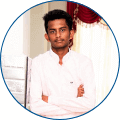
WEB DESIGNER.
G SEARCH.

WEB DESIGNER
INDEGEN PVT LTD
Our trainers are industry and subject matter experts who have mastered running applications that provide students with the best web development course in Pune.
Our experts are worked in multinational companies in HCL, TCS, Birla-soft, IBM, Sapient, Agilent Technologies, and more.
Our trainers are best certified professionals with years of experience in this field.
Our Web Design Certificate Course is an advanced course that includes advanced user interface design and UX development; improve content management, web design complexity, where students work on live projects and a great user experience. You can design an illustrious website for search engines. Anyone who wants to pursue a career in the digital platform can benefit from this course in web design. We are with many years of experience in the field. We allow students to work on live projects to make them understand the work processes of different organizations. Students can participate in online training or 1-on-1 tuition in the classroom.
| Company | Digisnare Technologies |
|---|---|
| Contact | +91-9901553321 |
| Training | Web Designing |
| Location | Pune |
We accept all payment methods such as cash, cards (master, maestro, visa, etc.), Online banking, UPI, Paytm, etc.
Anyone who is passionate about learning web design can participate in our training program.
This training is suitable not only for fresh graduates but also for graduates. If you are a professional and want to hone your skills, you can also take part in this training.
It can be difficult for beginners to become web design programmers, especially those without programming experience. By signing up for our web design training, you can start learning the language.
Web design is one of the fastest-growing languages and has been successful for over 25 years when it comes to adoption. This success also reveals a promising future set of web design programming languages.
The duration of your web design course depends on the type of training mode you have selected. Contact us to know the respective fee structure and duration based on your requirements.
