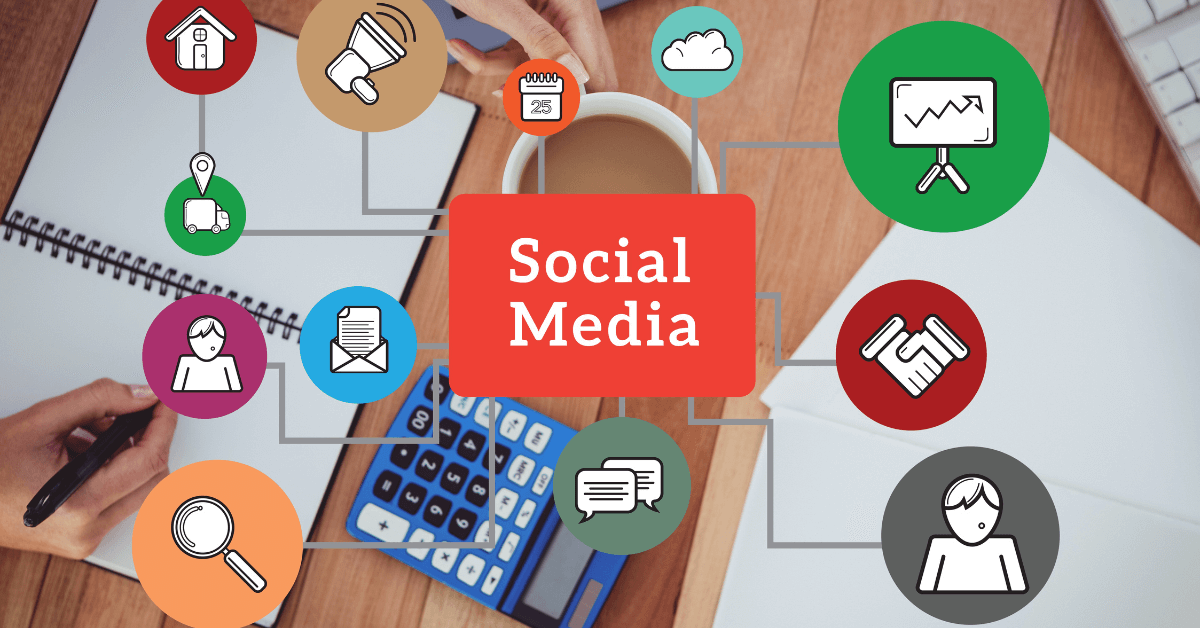
Managing multiple social media platforms can quickly become overwhelming—especially when consistency, timing, and engagement are crucial for success. That’s where social media scheduling tools come in. These tools help you plan, schedule, and automate posts across platforms, saving time while maintaining a strong online presence. Whether you're a business, marketer, influencer, or agency, here’s a list of the best tools to schedule social media posts effortlessly.
Here are the top free tools you can start using today:
Buffer is a user-friendly tool that lets you schedule posts across Facebook, Instagram, Twitter, LinkedIn, and Pinterest. It offers analytics, engagement tracking, and a clean interface.
Key Features:A robust platform that supports scheduling, monitoring, and analytics across all major platforms. It’s suitable for businesses managing multiple accounts.
Key Features:Known for its drag-and-drop visual calendar, Later is excellent for Instagram scheduling and visual content planning. Also supports Facebook, Twitter, LinkedIn, and TikTok.
Key Features:A cost-effective tool that offers scheduling, bulk uploads, analytics, and client management—ideal for agencies and teams.
Key Features:Zoho Social allows seamless scheduling, monitoring, and reporting. It’s especially powerful when integrated with other Zoho apps like CRM.
Key Features:An all-in-one platform for content planning, scheduling, and analytics. It also includes influencer tracking and AI-generated captions.
Key Features:Publer allows you to create, schedule, and analyze posts across all major platforms. You can even recycle evergreen posts and schedule with watermarks or signatures.
Key Features:Designed for agencies, Sendible supports scheduling, monitoring, and brand management across multiple clients and platforms.
Key Features:Crowdfire offers scheduling, content discovery, competitor analysis, and performance tracking. It’s ideal for growing social accounts.
Key Features:Built mainly for Instagram, Planoly provides a visual calendar, drag-and-drop post planner, and detailed analytics. Also supports Pinterest and Facebook.
Key Features:Choosing the right social media scheduling tool can revolutionize your content strategy. Whether you're a solopreneur or a large agency, these tools help maintain consistency, engage your audience, and boost ROI with less manual work. At Digisnare Technologies, we help brands plan, create, and automate social media strategies that drive real growth.