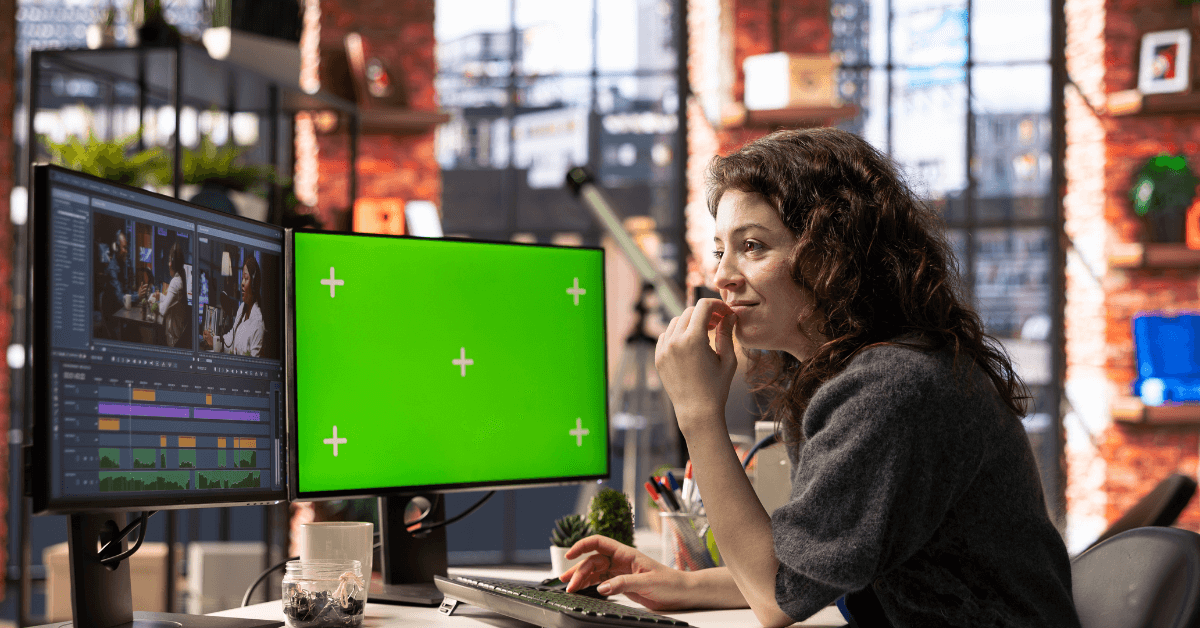
Green screen (or chroma key) technology is no longer limited to Hollywood studios. Whether you're a YouTuber, educator, marketer, or content creator, editing green screen videos allows you to replace backgrounds, create immersive effects, and elevate your visual storytelling. But which tools make green screen video editing easy and effective? Here’s a curated list of the best green screen video editing software (free and paid) for beginners and professionals alike.
An industry standard for video editing, Premiere Pro features powerful chroma key tools (Ultra Key effect) for precise green screen editing. Ideal for high-quality projects.
Key Features:Apple’s flagship video editing software includes robust green screen features and intuitive workflows for Mac users. Rendering is super fast and seamless.
Key Features:A powerful editor known for its professional color grading, DaVinci Resolve includes an excellent free chroma keyer. It’s perfect for both beginners and pros.
Key Features:Camtasia is great for screen recording and editing with built-in green screen effects. Its drag-and-drop interface is user-friendly and fast.
Key Features:If you’re a Mac user looking for a basic solution, iMovie allows you to easily edit green screen footage with just a few clicks.
Key Features:This free editor supports chroma keying and offers many features found in premium software. It’s a solid choice for Windows users on a budget.
Key Features:HitFilm Express offers pro-level visual effects, including green screen editing, in a free package. You can purchase advanced tools if needed.
Key Features:A browser-based tool that lets you remove green screen backgrounds without downloading software. Great for quick edits and social content.
Key Features:Clipchamp is an easy online editor with built-in chroma key support. It’s beginner-friendly and ideal for casual or marketing use.
Key Features:OBS is primarily a live streaming tool, but with plugins and chroma key settings, it can also be used to apply green screen effects during live recordings.
Key Features:Editing green screen videos doesn’t have to be complex or expensive. Whether you're creating video tutorials, reels, product demos, or cinematic content, these tools empower you to replace backgrounds and bring your stories to life. At Digisnare Technologies, we help brands and creators transform their video content with professional editing services and the latest creative tools.